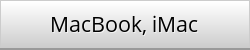For Laptop, PC (iPhone, iPad, iPod)
1) Unzip your albums on your Laptop or PC.
2) Open iTunes > Choose File > Add Folder to Library.
3) Locate the folder on your computer that contains the MP3 files you wish to import into iTunes. ...
4) Once you select your folder, you should now see your newly imported files in your iTunes library.
5) Choose the content that you want to add to your device from your iTunes library.
6) Look in the left sidebar for your device, then drag the content to your iPhone, iPad, or iPod.
a) If you're using an iPhone, you can only add files from a single iTunes Library.
b) If you're using an iPad or iPod, you can add files from multiple iTunes Libraries
7) import unzipped files from your Laptop or PC to your iPhone, iPad or iPod.
Or watch a tutorial video on YouTube, if you need further assistance:
For MacBook, iMac (iPhone, iPad, iPod)
1) Unzip your albums on your MacBook or iMac.
2) Open iTunes > Choose File > Add Folder to Library. ...
3) Locate the folder on your computer that contains the MP3 files you wish to import into iTunes. ...
4) Once you select your folder you should now see your newly imported files in your iTunes library.
5) Choose the content that you want to add to your device from your iTunes library.
6) Look in the left sidebar for your device, then drag the content to your iPhone, iPad, or iPod.
a) If you're using an iPhone, you can only add files from a single iTunes Library.
b) If you're using an iPad or iPod, you can add files from multiple iTunes Libraries